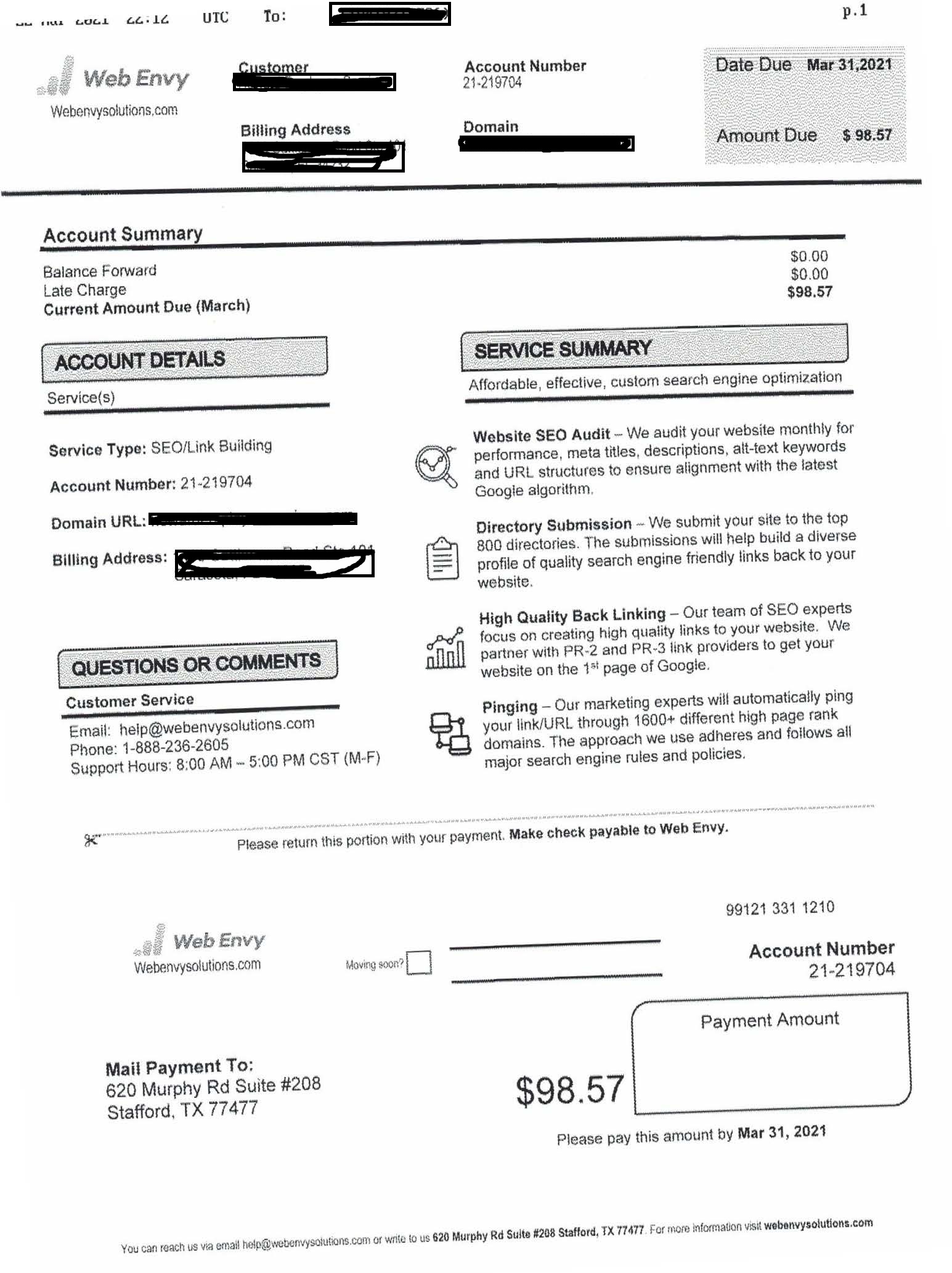Live Chat Software by Kayako |
|
Feb 21 |
Why Your Website Needs an SSL Certificate
Posted by Webtivity on 21 February 2025 08:40 am |
|
In today’s digital world, security is paramount. Cyber threats and data breaches are more common than ever, making it essential for website owners to implement robust security measures. One of the most fundamental yet crucial security tools for any website is an SSL certificate. If you’re running a website, whether for business or personal use, having an SSL certificate is no longer optional—it’s a necessity. Let’s dive into what SSL certificates are and why your website needs one.  What is an SSL Certificate?SSL stands for Secure Sockets Layer, a technology that encrypts the connection between a user’s browser and a website’s server. An SSL certificate is a digital certificate that authenticates a website’s identity and enables encrypted communication. This prevents hackers from intercepting and stealing sensitive data, such as login credentials, credit card details, and personal information. When a website has an SSL certificate, its URL begins with “https://” instead of “http://”, and a padlock icon appears in the browser’s address bar, signaling that the site is secure. Why Your Website Needs an SSL Certificate1. Protects Sensitive DataIf your website collects any form of sensitive information—such as passwords, payment details, or customer information—SSL encryption ensures that data remains secure and inaccessible to malicious actors. 2. Boosts SEO RankingsGoogle prioritizes secure websites in its search rankings. Websites with SSL certificates tend to rank higher in search engine results, helping you gain more visibility and traffic. 3. Builds Trust and CredibilityVisitors feel more confident engaging with a website that displays the padlock symbol and “https://” in the URL. SSL certification reassures users that their data is protected, increasing trust and credibility. 4. Prevents “Not Secure” WarningsModern browsers like Google Chrome, Firefox, and Edge label non-SSL websites as “Not Secure.” This warning can deter potential customers from staying on your site, leading to lost business opportunities. 5. Enables Secure Online TransactionsIf you run an eCommerce store, SSL is mandatory for securing payment transactions. Without it, online payment processors like PayPal and Stripe may not allow you to accept payments. 6. Compliance with Data Protection RegulationsVarious privacy laws, such as GDPR (General Data Protection Regulation) and PCI DSS (Payment Card Industry Data Security Standard), require websites handling personal and financial data to use encryption. An SSL certificate helps your website comply with these regulations. How to Get an SSL CertificateIf your website is not secured with a SSL certificate, contact your webmaster. They will be able to procure a certificate and properly apply it to your website. A Website NecessityAn SSL certificate is a crucial investment for any website owner. It enhances security, improves SEO rankings, boosts user trust, and ensures compliance with data protection laws. In an era where online security threats are ever-present, securing your website with SSL is no longer optional—it’s a necessity. If you haven’t already implemented SSL on your website, now is the time to do so. Your visitors—and your search rankings—will thank you for it! The post Why Your Website Needs an SSL Certificate appeared first on Webtivity Marketing & Design. Read more » | |
|
Dec 2 |
Cyber Monday Shopping Safety Tips
Posted by Webtivity on 02 December 2024 09:58 am |
|
Cyber Monday has become a highly anticipated event, drawing millions of shoppers eager to snag great deals online. However, the convenience of shopping from your couch also comes with risks, such as scams, fraud, and cyberattacks. To ensure a safe and enjoyable shopping experience, follow these essential Cyber Monday shopping safety tips. 1. Stick to Reputable RetailersWhen hunting for deals, only shop from trusted and well-known retailers. Avoid clicking on random advertisements or links from unfamiliar sources. If you’re tempted by a deal from a lesser-known retailer, research the company first by checking reviews and ratings. 2. Verify Website SecurityBefore entering personal or payment information, ensure the website is secure. Look for:
3. Avoid Public Wi-Fi for TransactionsUsing public Wi-Fi networks can expose your personal information to hackers. If you must shop while on the go, use a virtual private network (VPN) to encrypt your connection. 4. Use Strong, Unique PasswordsIf you’re creating accounts on new shopping websites, use strong and unique passwords. Consider using a password manager to keep track of your credentials securely. 5. Enable Two-Factor Authentication (2FA)Many retailers offer two-factor authentication for added security. With 2FA, even if someone gets your password, they can’t access your account without the second verification step, such as a code sent to your phone. 6. Be Cautious of Phishing ScamsCybercriminals often send fake emails or messages pretending to be from legitimate retailers. Be wary of unsolicited emails with deals that seem “too good to be true.” Always type the retailer’s URL directly into your browser rather than clicking on links in emails. 7. Monitor Your Bank and Credit Card StatementsRegularly check your bank and credit card statements for unauthorized transactions. If you spot any, report them immediately. Using a credit card for online purchases is generally safer than using a debit card, as credit cards offer better fraud protection. 8. Be Mindful of Fake AppsOnly download shopping apps from official app stores, such as Google Play or the Apple App Store. Fake apps can steal your personal and financial information. 9. Set Spending AlertsMany banks and credit card companies allow you to set spending alerts. These notifications can help you track your purchases and quickly spot any suspicious activity. 10. Avoid Oversharing Personal InformationLegitimate retailers won’t ask for excessive personal information, such as your Social Security number. Be wary of any site requesting more details than necessary to complete your purchase. 11. Keep Your Software UpdatedEnsure your devices, browsers, and security software are up to date. Updates often include patches for vulnerabilities that hackers can exploit. 12. Trust Your InstinctsIf a deal seems too good to be true, it probably is. Trust your instincts and avoid suspicious websites, deals, or requests for personal information. By following these Cyber Monday shopping safety tips, you can enjoy the thrill of finding great deals without falling victim to cybercrime. Happy shopping—and stay safe online! The post Cyber Monday Shopping Safety Tips appeared first on Webtivity Marketing & Design. Read more » | |
|
Mar 23 |
Beware of SEO/Link Building Billing Scam
Posted by Webtivity on 23 March 2021 11:22 am |
|
Please beware of SEO/Link building billing scam that is going around to some of our clients, and possibly others. It appears that there is a company billing some of our clients for services they aren’t receiving. The problem is that the company name looks somewhat similar to ours, and if you aren’t paying close attention, you could accidentally end up paying this false company. If receive this SEO/Link building billing scam and question what the bill is for, you could wonder why you are paying for two services. You are NOT. They are not providing you with any service. We’ve attached a sample of the bill or invoice here so you can see what it looks like in case you get one as well. Webtivity Marketing & Design doesn’t want you to fall victim to a scam. You work too hard for your money, and in times like these there are so many people out there just trying to take advantage of you. Please be aware of mail, email, and faxes coming in to your business. Keep track of auto payments. And most importantly, don’t click on anything that looks or feels suspicious. If you do have a question, just ask us, it doesn’t hurt to be safe! Thank you to our customers for bringing these fraudulent bills to our attention. We hope it saves someone from paying something they shouldn’t be paying! The post Beware of SEO/Link Building Billing Scam appeared first on Webtivity Marketing & Design. Read more » | |
|
Aug 12 |
Fact vs Fiction: Facebook Friend Request Is A Hacker
Posted by Meredith Bardsley on 12 August 2019 11:19 am |
|
We’ve all seen them, in fact I saw one yesterday. !!!!!! Do not accept friend request from XXXXXX XXXXX she’s a hacker!!!!! But is it true? What will really happen if you accept a friend request from someone you don’t know? They will have access to your personal information (which you shouldn’t allow anyway), but if someone tells you a Facebook friend request is a hacker, does thaty really mean they will hack your computer and all of your Facebook friends’ computers? Let’s find out.
What’s mentioned above is actually a hoax and it has been running around Facebook for quite a bit of time. And while it is true that there are people out there copying profile images and names, posing as an individual, in effect creating a duplicate account, going through and requesting all of your friends again, they aren’t hackers. Snopes provides several examples of what this hoax look like below:
These messages are circulated around and around with names swapped out randomly. And with names you would know, making you more likely to believe the hoax. One of the most widely used hoaxes is to not accept friend requests from hackers named Christopher XXXXXX and Jessica XXXXX or they will somehow figure out your computer’s ID and address. If you open a message that contains a link, NEVER click on it. This goes for anything, a message, an email message, even if it isn’t coming from a hoax like this. Always go to the source. Links can contain a virus which can infect your computer, and can gain access to bank accounts and so much more. There was another hoax involving all the major internet email players like Hotmail, AOL, Yahoo and others. Microsoft and Norton sent users an email warning them they might receive an email titled “Mail Server Report”. Advising them that when they opened it, they would get a disturbing message stating that “It is too late now, your life is no longer beautiful.” Users would lose everything in their computer. They were asked to pass it on immediately. Subsequently there were different variations of this in Italy, West Africa, and again in the United States. The bottom line is that this will continue, these are hoaxes, they’re scare tactics. Don’t spread the fire. Don’t open anything suspicious, and especially, don’t click on any links! The post Fact vs Fiction: Facebook Friend Request Is A Hacker appeared first on Webtivity Marketing & Design News. Read more » | |
|
Aug 9 |
Why Flash is Bad for Business Websites
Posted by Didier Bizimungu on 09 August 2019 08:48 am |
|
Adobe Flash’s Background The now deprecated Adobe Flash produced rich media internet applications such as mobile games, mobile applications, animations, audio, and even video applications. The main difference between Flash and its predecessors was the ability of the user to interact with the animations. Website visitors could click, type, and manipulate the Flash window creating an amalgam of results that drew users into the website. That level of interactivity was previously unknown to the World Wide Web that led it to be one of the most popular applications to include in a website. Why Flash is Bad for Business Flash has been on the decline for years now. Alternatives such as HTML5, WebGL, and Web Assembly have been the go-to methods for animating content for going on a decade now. Major browsers such as Google Chrome, Firefox, and Internet Explorer have not been loading Flash applications automatically for years! It is known for causing an innumerable amount of security flaws that place users at risk of being taken advantage of by unscrupulous websites. Search engines now penalize you for having flash applications, mobile devices can now barely load it, and most mobile devices have done away with it completely. Flash is now outdated to the point where Google Chrome will now no longer load it starting in 2020 regardless of user preference. Flash is Bad for Business, But Now What? It’s time to update your website if you still have Flash applications on it. You are losing rankings against your competitors in search engines by the minute. You’re losing business from users who visit your website and run into the error you see below. Would you do business with a business whose website presents you that error? Most importantly, are you going to go through all of those actions just to see the rest of the website?
The Bad Flash Solution An updated website does NOT have to break the bank. Thanks to Webtivity’s revamped website design packages, you can now have the best of both worlds: a brand new website, at an affordable price. Reach out to Tim at (941) 753-7574 or send us a quick message for a swift rundown of your options. The post Why Flash is Bad for Business Websites appeared first on Webtivity Marketing & Design News. Read more » | |
|
Apr 6 |
Do I Need an SSL Certificate for My Website?
Posted by Didier Bizimungu on 06 April 2017 09:09 am |
|
Webtivity Designs recommends that ALL webmasters or site owners upgrade their websites with an SSL certificate. An SSL (Secure Sockets Layer) certificate is a digital certificate that authenticates the identity of a website and encrypts information sent to the server using SSL technology.
This increased protection has not gone unnoticed by search engines. Starting in 2015 Google has slowly but surely increased the importance of having an SSL certificate to its search rankings. We fully expect the rest of the big three, Yahoo and Bing, to follow Google’s lead. This is outlined on the Google Webmaster Blog. This is a rare but incredible break in normal Google practices of never commenting on search ranking factors. They did not stop there with their pursuit of a more secure user experience. Recently the Google Chrome browser began showing a “Not Secure” warning on any webpage without an SSL that collects user data. Where can you get an SSL Certificate? Webtivity currently offers SSL Certificates as well as installation and maintenance for a nominal fee. Certificates must be renewed every year to remain valid. We can provide a free estimate on the cost of the whole process. If you do not go through us GoDaddy also offers SSL Certificates. Please note however that they do not offer installation or renewal services, just a certificate.
Webtivity is here to guide you through this process regardless of which provider you use. We highly recommend that ALL of our clients upgrade their websites to this security level. This goes double for current SEO clients. Please feel free to send any questions or concerns our way via email or phone call at: (941) 753-7574 The post Do I Need an SSL Certificate for My Website? appeared first on . Read more » | |