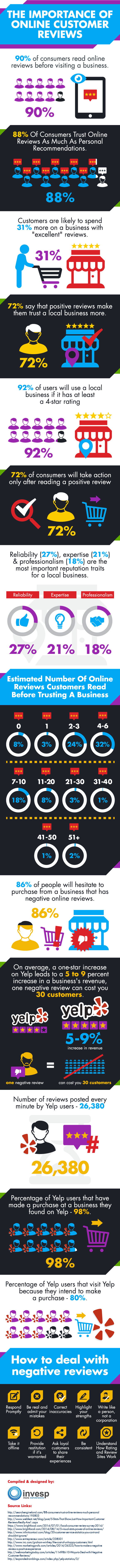Live Chat Software by Kayako |
|
Feb 26 |
Improve Your Site’s Google Ranking
Posted by Meredith Bardsley on 26 February 2018 11:48 am |
|
We all want to be at the top of a Google search. The closer to the top of a Google search you are, the more customers will be able to find your business. Luckily, there are some ways to boost your Google ranking, thus increasing web traffic to your site. Adding a Secure Sockets Layer (SSL)Google has been talking about this for a while. We all want to shop and surf the internet safely. One of the best things you can do to increase your ranking on google is to get an SSL certificate added. Google recently announced that July 2018 will be that date that for all unsecured sites, Chrome will display a warning label of “not secure” in the address bar. This is a sure fire way to get people not only to not use your site, but to have google not promote your site as well. More than 50% of internet users use chrome for their browser. Get a Mobile WebsiteMore than 50% of internet users are using a mobile device in the last 12 months! Only 44% used desktops, and less than 5% used tablets. You are losing potential business if your site isn’t mobile friendly. Making your site mobile friendly will not only boost your google ranking, but will improve users’ experience. When people are making the buying decision, more often than not they’re using a mobile device. Currently, desktop and mobile search results on Google are indexed together. Google recently said that soon they will be moving sites to a “mobile-first index”. While they won’t say exactly when, it is coming.
BloggingGoogle wants to see that your site is not only dynamic, but that it is updated often. This is easily done though publishing blog posts. Regularly updating your site with blog posts will not only increase your Google ranking, but by putting out this new content, it will draw customers back to your site. Link BuildingLink building takes time, so it’s important to start your link building work when your website is launched. Google wants to see your site build these links naturally, over time. This can be accomplished through social media, guest blogging, press releases, and link exchanges to name a few. And while results don’t happen automatically, Google does notice! Contact the ExpertsWebtivity Marketing and Design has been providing digital marketing services since 1999. From link building, to blogging, to website design and digital advertising, we do it all. Have we mentioned that we are a Certified Google Partner Agency? Give us a call at 941-753-7574 or contact us for more information on how we can work closely with you to help your business achieve all of your goals! The post Improve Your Site’s Google Ranking appeared first on Webtivity Marketing & Design News. Read more » | |
|
Jun 16 |
Free Adwords Consultation: Advantages of Working with a Google Certified Partner
Posted by Didier Bizimungu on 16 June 2017 10:38 am |
|
It is said that certifications in the Digital Marketing industry fall more often than rain in a rain forest. Who knows which companies to trust and which consultants have actually completed the necessary requirements instead of outsourcing the process? The answer is none.
There are several reasons working with a Google Certified Partner can be advantageous to you and your company’s digital marketing goals. Certification Backed By Google The world’s biggest search engine needs no introduction. Suffice it to say they vet any applications for Google Partner status rigorously to ensure that any company or individual who plans on using their brand name as part of their marketing has earned the distinction. On a basic level that entails checking to make sure a company is an established legal identity with employees. On an advanced level this includes meeting a minimum level of Google AdWords ad spend, delivered growth to clients, and shows sustained improvement over time.
Certified Agency Team Members Google requires that at least one employee be certified in the various advertising sections of the AdWords offerings. Fortunately here at Webtivity we have not one, not two, but THREE certified employees ready to meet your Pay-Per-Click needs. But just stating that means nothing. Certifications come and go over time as individuals sometimes overlook re-certification. An agency’s Google Partner page however should be able to show you all qualified individuals as well as their respective qualifications. Dedicated Google AdWords Representative To be a Google AdWords partner requires going through a rigorous selection process by Google. There are some agencies that rise above that initial basic entrance level however. Around 5% all of digital marketing agencies earn the distinction of being assigned dedicated account representatives. As the old idiom goes there is no better source of information than straight from the horse’s mouth. Google AdWords experts are the best place to get recommendations, practices, news, and a plethora of other information other digital marketing experts may not be aware of for months! Webtivity is proud to have and continue to earn this distinction. Like what you hear so far? Request a free no-obligation consultation from the Google AdWords Certified experts at Webtivity! Immediate AdWords Support Google Partners, especially Google Partners with a dedicated representative, get immediate responses to ANY Google related issues. Is your website A Google Partner agency however can get your issue attended to and rectified within 24 hours! We have direct phone access to our Google Representatives for expedited service. Direct Google AdWords Supported Consultation One of the expanded duties of a Google AdWords representative team is helping their client acquire new business. This is because the advertising agency has proven itself time and time again as capable of delivering quantifiable and sustained results for their respective clients. Taken in this context it is in the best interest of the parent company, in this case Google, to ensure that that agency continually acquires new business. Your FREE Google AdWords consultation will be undertaken in tandem with our Google AdWords dedicated account representatives to ensure that our suggested recommendations pass the rigor of accepted and up-to-date AdWords best practices. The Webtivity Difference We, at Webtivity Marketing & Designs, strive to ensure that we not only meet the highest Google standards for search but advertising as well. We not only have THREE AdWords certified team members but TWO Google Analytics certified members as well.
And it seems industry search engine giants are taking note. Don’t wait schedule your free AdWords consultation with the experts today! Give us a call at 941-753-7574 to experience the Webtivity difference for yourself.
The post Free Adwords Consultation: Advantages of Working with a Google Certified Partner appeared first on . Read more » | |
|
Apr 6 |
Do I Need an SSL Certificate for My Website?
Posted by Didier Bizimungu on 06 April 2017 09:09 am |
|
Webtivity Designs recommends that ALL webmasters or site owners upgrade their websites with an SSL certificate. An SSL (Secure Sockets Layer) certificate is a digital certificate that authenticates the identity of a website and encrypts information sent to the server using SSL technology.
This increased protection has not gone unnoticed by search engines. Starting in 2015 Google has slowly but surely increased the importance of having an SSL certificate to its search rankings. We fully expect the rest of the big three, Yahoo and Bing, to follow Google’s lead. This is outlined on the Google Webmaster Blog. This is a rare but incredible break in normal Google practices of never commenting on search ranking factors. They did not stop there with their pursuit of a more secure user experience. Recently the Google Chrome browser began showing a “Not Secure” warning on any webpage without an SSL that collects user data. Where can you get an SSL Certificate? Webtivity currently offers SSL Certificates as well as installation and maintenance for a nominal fee. Certificates must be renewed every year to remain valid. We can provide a free estimate on the cost of the whole process. If you do not go through us GoDaddy also offers SSL Certificates. Please note however that they do not offer installation or renewal services, just a certificate.
Webtivity is here to guide you through this process regardless of which provider you use. We highly recommend that ALL of our clients upgrade their websites to this security level. This goes double for current SEO clients. Please feel free to send any questions or concerns our way via email or phone call at: (941) 753-7574 The post Do I Need an SSL Certificate for My Website? appeared first on . Read more » | |
|
Mar 24 |
What Does the Not Secure Warning Mean?
Posted by Didier Bizimungu on 24 March 2017 01:28 pm |
|
There are many variations of Not Secure going around the Internet right now. “Not secure” is the warning you will see in the URL or address bar while using the Chrome Browser on certain pages. See below for an example. When did this start?This change came into effect on January 31st, 2017 with the release of Chrome Version 56. What Pages Are Affected?Website pages with password or credit card form fields will trigger this “not secure” warning. For example a non-HTTPs or unsecured WordPress login page will look like this:
Some people may question the efficacy of this move in light of the fear it may instill in some unfamiliar users. For example for those of us who use the SmarterMail email server to manage our emails we now see: Now imagine if you were not familiar with the Internet. Does that look like a safe place to login to you? This abrupt move by not just Google but Firefox as well has lofty goals but mark my words there will be growing pains. What browsers are affected?The browsers with the Not Secured Warning thus far include Firefox and Google Chrome. Firefox’s not secure warning started with Firefox 52. It’s warning looks a bit different than Chrome’s however: What is the goal?The ultimate goal of both Chrome and Firefox, as well as some other browsers which I’m sure are to follow, is to secure the entire Internet over SSL. Regular HTTP has been shown to be vulnerable to “middle men” attacks. The monitoring, interception, and sometimes even injection of information before it can reach its destination. It’s easy to see how this might be a concern for pages that contain sensitive information such as credit card or password information. As it stands about a third of all web traffic is routed through SSLs or HTTPs and that number only keeps growing. What can I do?Get in touch with the consummate SEO professionals at Webtivity for more information on how to attain an SSL Certificate to ensure that your website visitors do not run into this menacing issue! The post What Does the Not Secure Warning Mean? appeared first on . Read more » | |
|
Mar 13 |
Phishing Email
Posted by Meredith Bardsley on 13 March 2017 04:16 pm |
Phishing EmailBelow is an em
—————————————————————————————————————————————— From: E-mail Administrator [mailto:admin@admin.srvr.com] Sent: Monday, March 13, 2017 12:51 PM To: admin@admin.com Subject: [Norton AntiSpam]Your E-mail Account closure Notification
Dear Email Client,
You have exhausted the space 5GB Bandwidth of your email account and for this reason some of your incoming mails with files is placed pending. Kindly Click on the link below to complete the upgrade on your account in order to Receive your pending mails and enjoy full features and efficient e-mail service delivery.
Click Here TO UPGRADE and add more Bandwidth to your mailbox.
Once the information provided matches the records on our database, your account will function normal again.
Sincerely, Email Service Team ——————————————————————————————————————————————
What makes this email suspicious?
Unfortunately with the convenience of the internet comes criminals and risk. Identity thieves have become very clever and good at impersonating companies we trust. Here are some tips:
The post Phishing Email appeared first on . Read more » | |
|
Mar 10 |
5 Ways to Handle Online Reviews to Win Customers
Posted by Didier Bizimungu on 10 March 2017 12:04 pm |
|
Why do online reviews matter?
Before online reviews there were testimonials, an affidavit of a business’s quality of service. In today’s fast paced internet world most people (91%) regularly or occasionally read online reviews. Online reviews have become the new word-of-mouth communication tool for customers among each other. Search engines that cater to these very same customers have noticed how much emphasis users place on reviews. Therefore, they have enacted algorithm changes to the way they present search results to favor better reviewed websites. Online reviews are invaluable to Search Engine Optimization, especially to small businesses. Top 5 best online review websites If you are a small local business, like Webtivity!, you don’t have a huge amount of resources to begin with. Let your friendly local web design marketing company make mastering your online reviews game a whole lot easier. Here is a list of the top five online review websites you should be focusing most of your efforts on:
How can I ask customers to leave online reviews?
The easiest approach is after a sale is made or a service is provided. This is when the customer has your business fresh in their minds; they understand the benefit your business has provided so they are more likely to make the effort to leave a review. Strike while the iron is hot so to speak. To acquire reviews indirectly, businesses have employed feedback cards, QR codes, emails, and even phone calls to encourage clients to leave reviews. When suggesting to a client to leave a review, remember to focus on one or two of the major sites we previously mentioned where you need reviews the most. How do I track online reviews? Now that your business has started receiving reviews how do you keep track of all the various review sites? There are various solutions out there but they cost money. If you currently have a search engine optimization partner managing your digital marketing efforts, give Webtivity a look (hint shameless plug). If you are more of the do-it-yourself kind of person, look into setting up a Google Alert on your branded name. For example for us that would be “Webtivity Marketing and Designs”. You’ll be notified any time your business is mentioned online. Another nifty online tool for review management is Social Mention. They will track a variety of social media platforms for mentions of your branded name as mentioned above. It is free and it allows you to set up email alerts for specific keywords. It bears mentioning that none of these tools beat regular manual checking of your listings on the review sites we mentioned earlier. How do I handle negative reviews?
Do not write anything argumentative or even defensive. Instead seek to resolve the customer’s issue as fast and as directly as possible. Reach out with a message offering to help solve the difficulty this client had with your product or service. If the issue is resolved, ask the client to update their review, most happy clients will. If they do not respond your response should act as a great signal to potential customers that you care about client satisfaction. Finally, bury negative reviews with positive ones. Redouble your efforts to acquire more reviews to balance out the negative reviews. Most clients looking for reviews will only pay attention to the final business review standing. 3 biggest mistakes small businesses make with online reviews
If I leave you with one thing… Engage, engage, and engage. Please do not disregard the online review marketplace as a non-issue in your marketing efforts. Make sure your business is taking advantage of this free source of direct client to business engagement opportunity. If you are ready to make the first step give us a call at (941) 753-7574 or schedule a quick conversation with Tim! For more facts about online reviews check out this awesome infrographic from our friends over at invespcro:
Infographic by- Invesp The post 5 Ways to Handle Online Reviews to Win Customers appeared first on . Read more » | |














 ail recently received by a client. The client contacted us to see if it was legitimate before clicking on any links. It was a good thing she did! This email was not from us and turned out to be a phishing email attempting to steal information or download malicious software on her computer.
ail recently received by a client. The client contacted us to see if it was legitimate before clicking on any links. It was a good thing she did! This email was not from us and turned out to be a phishing email attempting to steal information or download malicious software on her computer.